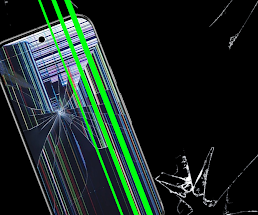Multi parallel multi accounts APK Download For android
So high friends welcome to another blog post in this article we will discuss about multi parallel multi accounts apk download for Android. this is the best application to clone any app you want. if you want to use a to Facebook account on your mobile so you can clone one Facebook to another Facebook.
And similarly if you want to use more than one application of same type in your mobile so this is the best app to clone any application within second. it’s very easy to use this app in this article I will show you how you can use this application. So read the article till the last. And keep visiting Techregi website for more article like this.
How to Download Multi Parallel Multi accounts ApK
Before using this app you want to download or install it on your mobile phone so it’s very easy to download an install this app on your phone. There are two option to download and install this app on your phone the first one is the easiest once and the second one is the not easy as the first one I am telling you both of them.
- Download From Play store
In in the first method you can download this app from Play Store it is very easy method you just need to go to the play store and search Multi parallel multi accounts APK. And it show you the app and you can click on install this app on your phone I am also giving the direct Google Play Store link office App in the end of the article.
2. Download the APK file
The second matter to download this app is download the apk file of the app and install it manually on your phone. For doing this first of all you need to go to the Google and search multi Parallel multi account APK and click on search it will show you lots of website select any trusted website for downloading the APK file. If the apk file is download on your phone then you need to install this app go to the file manager and find the apk file of multi parallel multi account APK and click on it and if the terms and condition and click on install button again to install the apk file of the this app.
How to use Multi Parallel Multi accounts Apk
First of all open the multi parallel multi account APK or app and it will show you the screen like this.
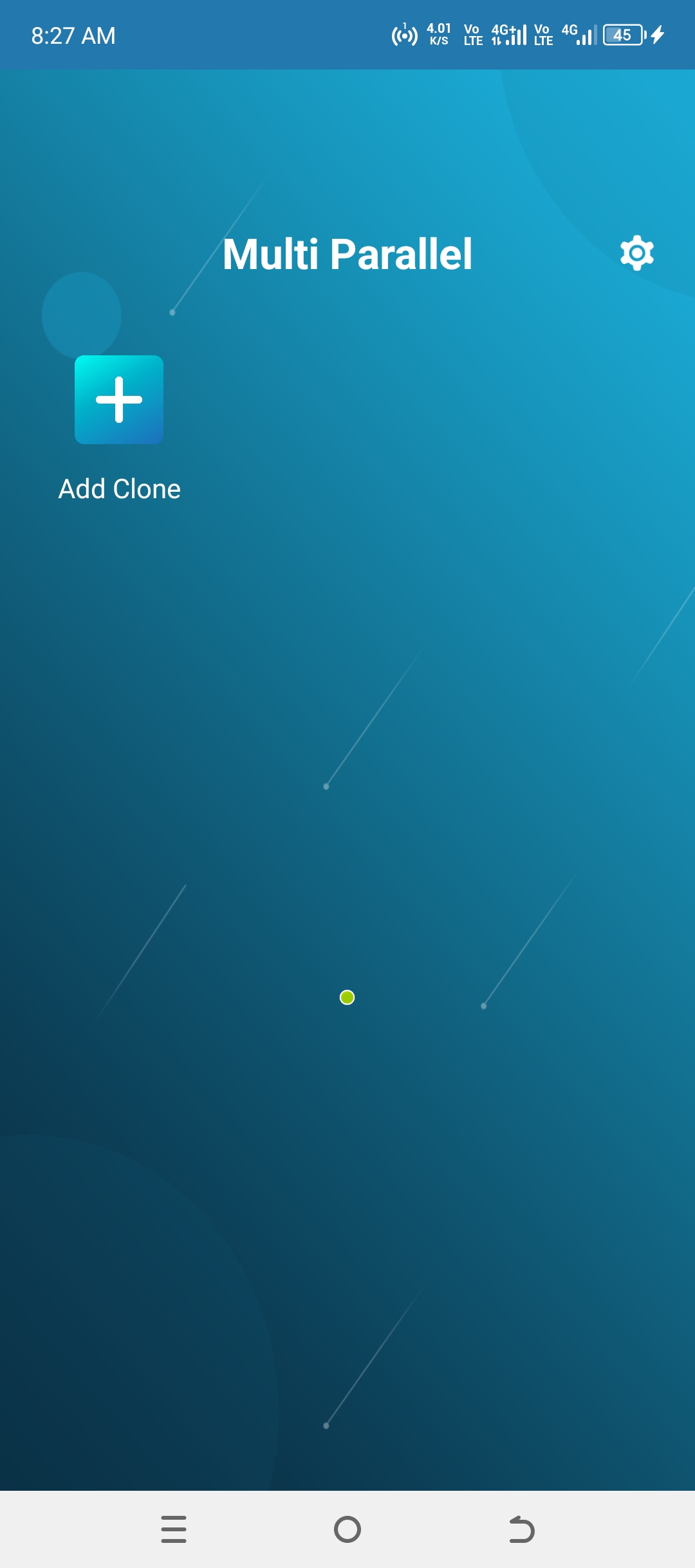
You just need to click on add clone button and select the app you want to clone for example you can select WhatsApp Facebook Twitter Instagram and many more app in your mobile you can easily alone it so select any of one. If you click any of one the clone is created with in just seconds you can use the clone app as real app to can create account and you can easily use every app.
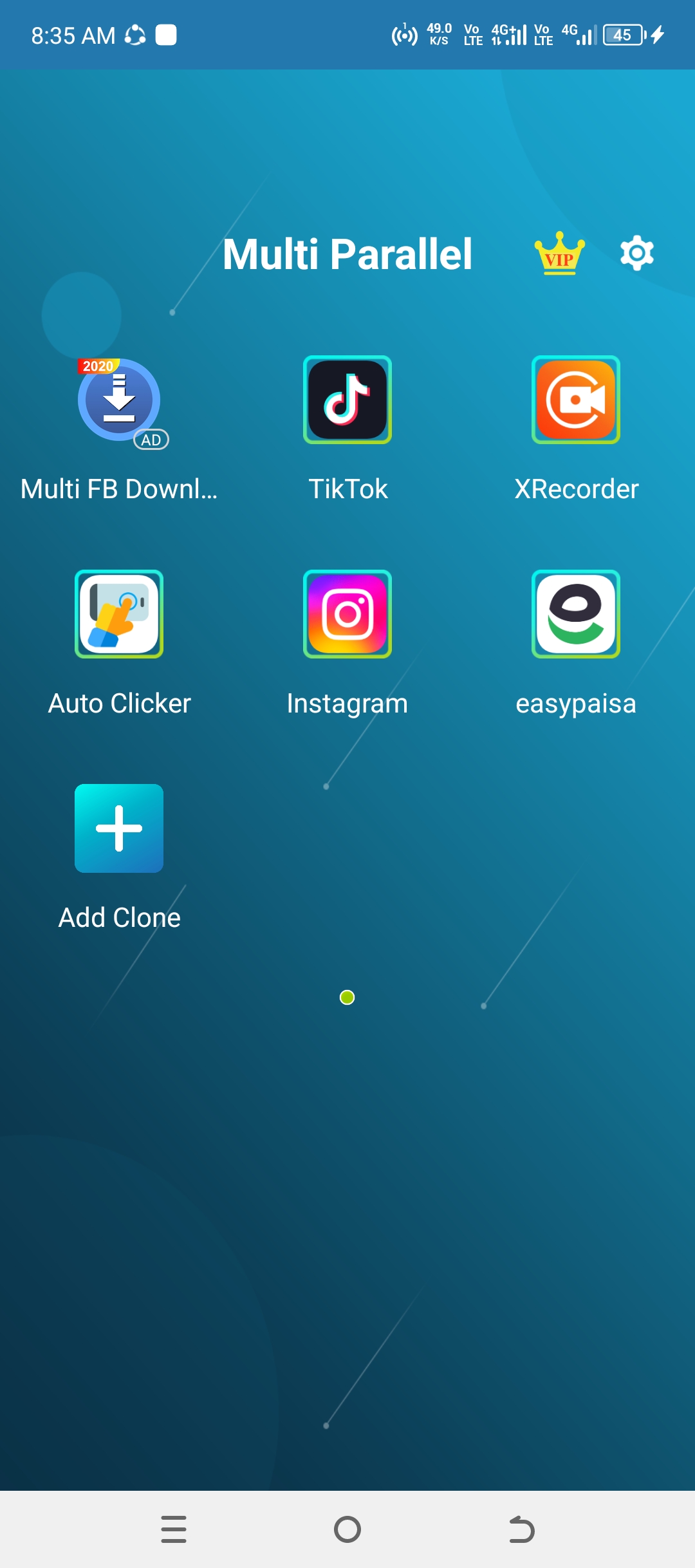
The app cloner interface is look like that it’s very easy to clone any App.
Pros and cons of Multi Parallel Multi accounts Apk
Pros
- Multi Account
You can easily Manager Multiple account on this app Just download it and Create multi clone app of any app and you can use double app on single mobile.
- Fast App switching
You can easily Switch one app to another app very quickly close one app and use other on this app is very easily to switch Between apps.
- Free of cost
This app is freely available on Play Store You can easily install and use freely and complete your need.
- User Friendly
Interface of this app is very user friendly and easy to use. You just need to open the app and every thing available on Main page
Cons
- Slow Performance
Using multiple app in single device its can slow your phone . because using to much app in multi account use ram and storage of your device so he can decrease mobile efficiency.
- Risks of privacy
Some app are download from Unknown sources he usually comes with security and privacy risk so make sure to use risk free apps
- Compatibility issues
some apps are have compatibility issue so these apps are not working perfectly on cloning version.
Download this app from this website i provide direct download button of play store link click on download button to install this app in Play store