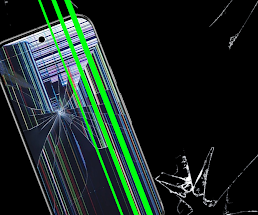How to use Pic2map Online Tool Basicutils
So hello friends in this article we will discuss about how to use Pic2map Online Tool Basicutils. This website provide you metadata of a photo. It’s provide you exif meta data from photo especially GPS identify to the exact position of a photo to show exact location and information of a photo in map. It’s very useful for tourists and any other people who interested in photo metadata. So I am telling you all the information about this website and how you collect the data so keep visiting Techregi website and keep reading the article till the end.
Importance of collecting data images Pic2map Online Tool Basicutils
No we are discussing about the importance of collecting exif data of images. In exif collecting of data images is very important for tourists to collect the data of images for exam for the date and time of capturing image location and GPS also you can find so for this purpose The picture collector find the time date and location of the picture and collect every picture. And now the real story behind each image.
How to use Pic2map Online Tool Basicutils
No we are discussing about how you can use this website and collected that data of an image and know the real story of are behind the image or photo .
For using this website first of all open the website by clicking on the given link in the end of this article click on go to website button and it will take you to the website and show you the main page like this.
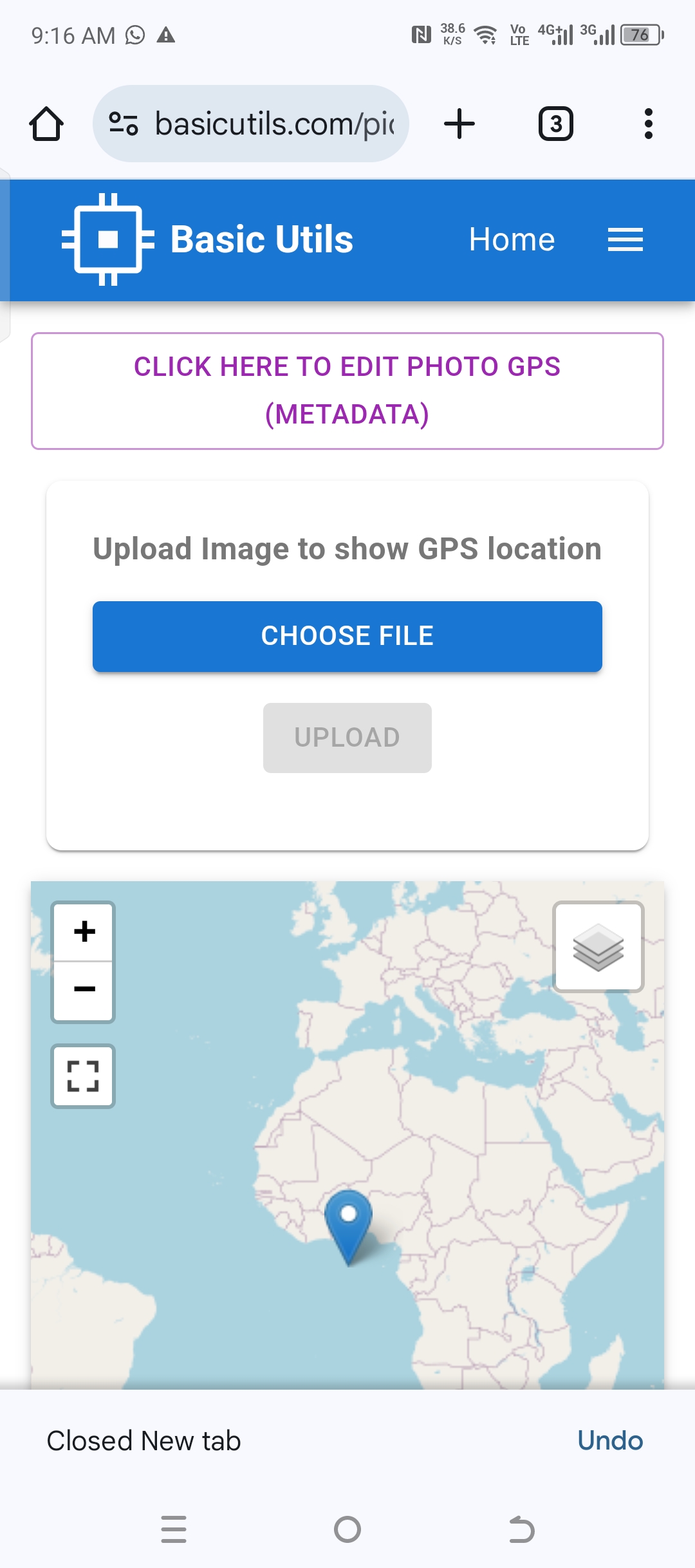
Here you can see in the screen there are option of uploading an image. And all the detail are given in the screen. For example in the main screen click here to edit photo GPS Meta Data. Upload image to show GPS Location so click on chose file option after you chose the file click on upload. After uploading it’s show you the complete exif metadata of image like date time capturing device location GPS and some other information as well. So I hope you know how you can use this website to collect exif metadata of this website. So now we are discussing about more factor of this website and exif metadata of image.
Carrier or field in exif metadata collection.
In metadata there are lots of things to working and I am explaining in the lower paragraph so keep reading the article till the end I am telling you some more information about this field.
Image information
- Date and time
In exif metadata date and time are far no the exact date and time when the image are captured.
- Orientation
Orientation is for to check if the image are captured in landscape mode or any other mode
- Resolution
For checking the image quality how much resolution are images are this option is using.
Camera settings
- Camera model
In camera model you can check the model of camera for captured image or using the camera model for example the name of camera in camera setting
- Lens
Which lens is for using to capture the image.
- Focal length
The distance between the lens and the sensor where they are focused.
- ISO speed
ISO speed is reffers to the sensitivity of the sensor to the light
- Shutter speed
Shutter speed telling the duration of an exposure for example capturing the one image speed is shutter speed.
There are some data I am providing you offer this website and exif metadata of image If you like this so keep visiting this website for more article like this and if you want to add any information you are telling me any other information about anything and if you are having a suggestion so keep comment in the end.