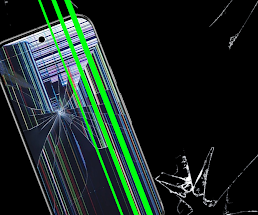Shotcut Ai Video editor APK – Best Ai video editor 2024
So hello and welcome friends this is the new article of Techregi website shortcut AI video editor APK. This is the best AI video editor app 2024 You can easily added your video on this application free of cost. You can easily add AI auto caption AI auto sounds improve the quality of your videos added your videos like pro AI video text generator. And many more other option are available on the applications. It’s also provide you the trending template. And I am telling you how to use and all te feature of the app.
Features of Shotcut Ai Video editor APK
- All in one Ai video editor
This is the complete solution of AI video editing application provide the all the feature at one place so you don’t need to download any other application when you have this application it’s a complete solution of ai video editing.
- Auto captions trough ai
Some time we added the video but for adding auto caption we need to install our use another application so this is the also a solution for a auto caption its can easily generate AI auto caption.
- Ai auto music and sounds
It’s also gives you ai auto music and sound for your video to make video unique and awesome.
- Ai text generatod
Everything You need this application provide you AI text generator is also avail to generate ai Text
- Text and stickers
Add text and stickers on your video to make more amazing video.
- Trending template
Trending template is also available on the app and you can use trending template to make video unique.
How to use shotcut video editor APK
The usage process of this application is very easy to use you can easily use this application. Just open the app and it’s show you the screen like this.
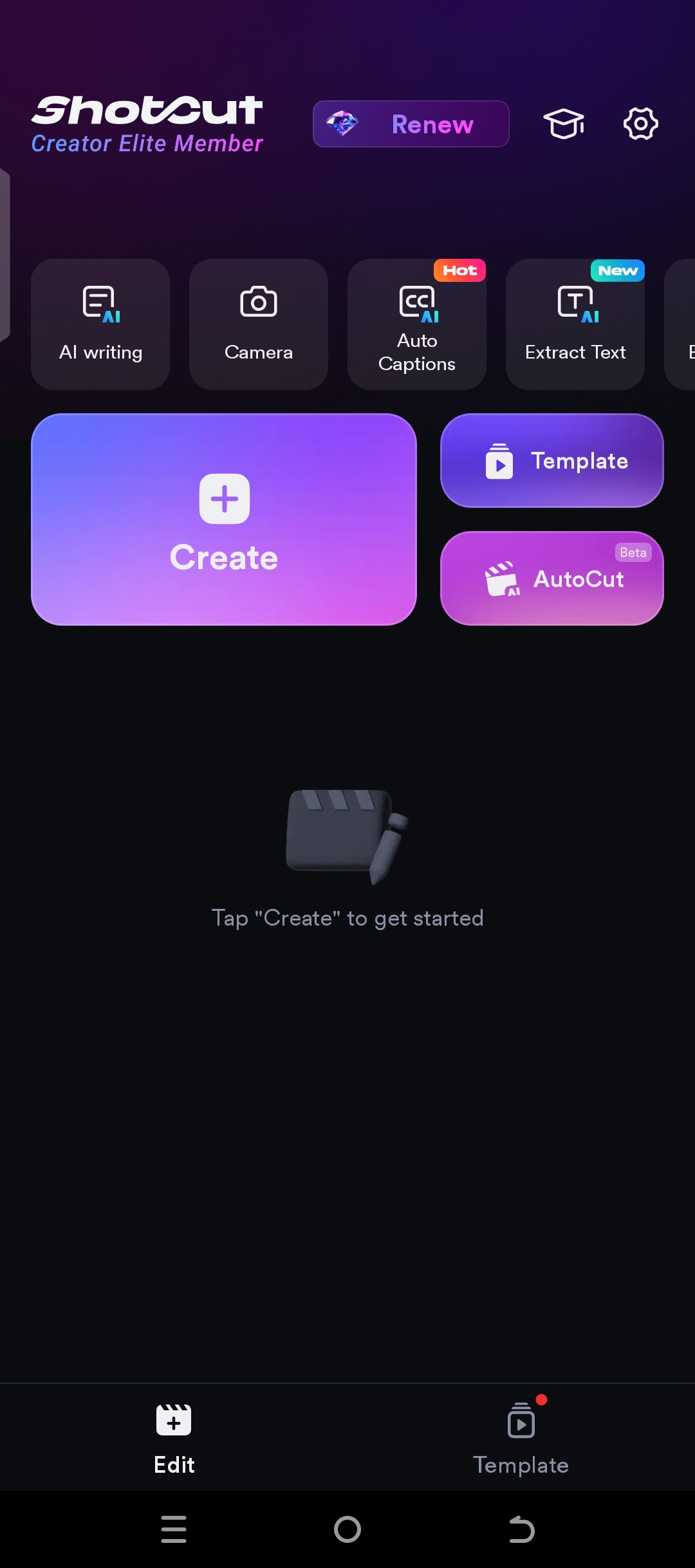
You can see in the screenshot in the main page some option
- Ai written
There are four type of AI written functions are available on the application You can write Ai viral title and description, ai script generator, Ai copy polishing, Ai copy advertising these are the 4 type of ai writting option available and click on it and use it easily 1 by one.
- Camera
In the camera section you can click on it and allow the permission to the gallery to the application and select any image to edit it easily if you select any image you can easily add and apply all the function.
- Auto caption
For writing auto caption click on auto caption option and select the video where you can ride the auto caption and now click on next button to write the auto caption it’s automatically right auto caption.
- Extract Text
You can also extract by using the extract feature click on it and you can easily now how to extract Text
- Batch Trim
Batch Trim is the option to cut and trim any video easily click on it and select the imp part and you can easily extract it.
- Compress
By using this feature you can easily compress the size of the video and make it usable for every device and save your data for doing this click on compress button and enter the video you want and you can easily compress the video.
How to download shotcut Ai Video editor APK
For downloading the application click on the download button given in the end of the article. A new website or window is open click on download button and the APK file is easily download on your mobile memory.
How to install apk file
For installing the APK file go to the file manager of your mobile or where you download the APK file click on the APK file returns and condition and click on install button to install the application on your phone.