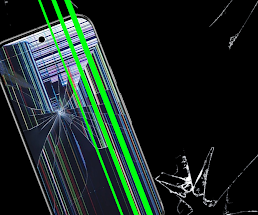Incoming call Lock Apk Download – Best Call Lock App 2024
So hi friends in this article I will show you a new best Incoming call lock Apk Download. This the best call lock app 2024 you can lock your incoming call by using this app so its very easy to use this app. if you want to lock your incoming call download this app and its start working. this application protect your calls and increase your mobile security its Prevent your incoming calls pick by anyone so some time its hurt your privacy after using this you cant face any problem like this. I am telling you how to use this app and also keep visiting Techregi website for more article like this.
Features of incoming call lock apk
- Enable and disable incoming call
No one can talk to your incoming call by connecting earphone and picking the call through earphone its show you name setting.
- Fingerprint Lock
Show Or invisible pattern lock
Lock screen can be change by gallery image or this app also give you some background to change lock screen to make unique look.
- Auto Disconnect Call after Input wrong password three times
Caller Type Lock setting All Known unknown settings Selected or non selected
- Call Blocking
- Show name setting
How to use Incoming call lock apk
First of all Open the app and allow the permissions to allow and it’s show you the screen like this
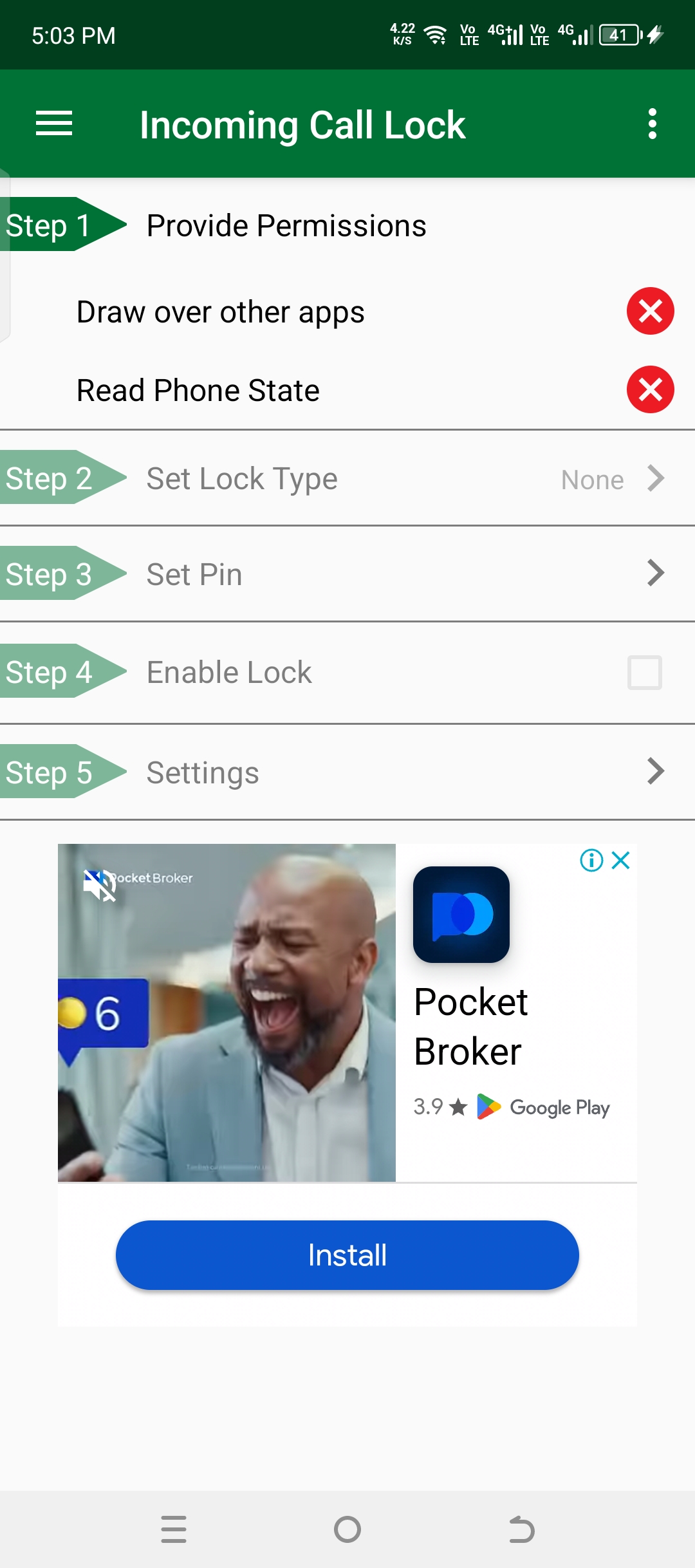
First option is providing permission allow the permission and the second option is set Lock Type in this option you can select lock type pin Type or pattern type select anyone. Then enter your pattern or pin two time to confirm you password for incoming call. Now Click on Enable lock to secure your incoming call and secure you privacy
How to do setting of the app
There are some setting on this app you can customize it by your own type.
- Enable auto start
This is the option if your mobile turn off or screen is off after on the mobile if you select this option its enable auto start
- Turn of battery optimization
You can also turn off battery optimization by clicking on battery optimization go to setting and do this.
- Set Background
After going to setting option click on background option and select any background you want to use its also give you option to chose custom background from your gallery and its also provide you 6 background
- Disconnect call if picked by notification or earphone
You can also disable or enable this feature from setting Benefits of this feature is if anyone pick the call from earphone or notification its also block user who do this method
- Disconnect call after 3 Unsuccessful attempts
Enable this features from setting to disable call after 3 unsuccessful attempt of your password.
- Enable lock schedule
You can also enable lock Schedule for locking or unlocking
How to download incoming call lock apk
There are two method to download this app for your android mobile.
- Download Apk File
- Download from play store
Download Apk File of this app : For downloading the apk file you just need to go to any browser and search incoming call lock apk. Your browser show you Different website for downloading this app. chose any trusted website and click on it its show the app with information of this app. scroll down and click on download button to download this app and now you just need to install the app.
Install the app
after downloading you need to install the app for installing the app go to file manger and go to download folder and find the apk file. after finding the apk file click on it and click on install button after reading the terms and condition click on install button again and you installing process is started and its installed with in seconds in your mobile.
Download from paly store
You can also install this app from play store manually or I am also giving the download link in the end of this article and click on get it on Google Play button it will take you to play store and click on install button and your installing process is started and the app is download and install with in seconds.
App information Incoming call Lock apk
Version 2.6.3
Updated on Apr 25,2023
Downloads 1M+
Required OS Android 4.4 and up
Offered by Approids Tech
Released on Aug 20,2024