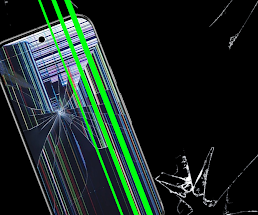LmkHow to use Ufone Self Care login – Get Ufone call number history
So hi friends in this article I will show you how to use Ufone Self Care login. So if you want to get your Ufone number call history read this article till the end I will provide you a method to get it. This is a ufone self-care login you can easily get your phone call number history, buy prepared card, in simple step easily keep visiting techregi website for more article like this
Features of How to use Ufone Self Care login
- Buy super card
You can easily buy super card from this option Ufone self-care login option provides you to buy super card easily
- Bundles
You can also buy lots of bundle from this option easily You can see all the bundle click on any bundle you want to activate so the bundle is activated on your number.
- Usage detailed
In the self-care login you can use to check your users detail of your bundles Mbs messages or minutes
- Prepared recharge
Prepared recharge option is also available on So you can recharge your SIM through self-care login
- Postpaid bill payment
Pay your postpaid bill easily on the website or self-care login service easily
- Complain registration
If You have any complaint regarding anything you can easily register your complain
- Call history
Get You are all call history by providing the login detail and you can easily check call history by Ufone self-care login
How to create account on Ufone self-care login
For creating an account on this you can also create full access account are individual access account on this. For creating full access account enter your number then enter your password and Click on login And you can check all the detail easily on this full access account.
Individual access account
You can get complete access and manage your current phone number and get all the day about your number by self-care login for this purpose click on ufone individual self-care login. Enter your phone number then enter your password confirm password and click on continue button to complete your registration after the registration is complete you can easily log in by enter your phone number and CNIC.
How to check phone call history
For checking your phone call history login to the account and after that explore your account You can easily check the phone call history option click on it if you click on it then it will be confirming to you it’s you are checking this and send the OTP to your number enter the OTP after that you can easily check call history of your number easily So that is the really easy method to check your number call history easily and check who call you and you call him easily.
Get UPTCL App to get all the new features
You can also download UPTCL app and get all the information easily on the app for downloading the app in the website click on get it on Google Play button and it will take you to the Play Store and the Play Store you can see how you can download or install this application click on install button to install the application on your phone and check all the details easily.
I am also providing you the link where you can get all these feature history of your number and many more thing about self-care login I will provide you the direct link of self-care login And I hope you like this article if you like this article tell me in the comment and if you want to get more detail keep visiting this site.