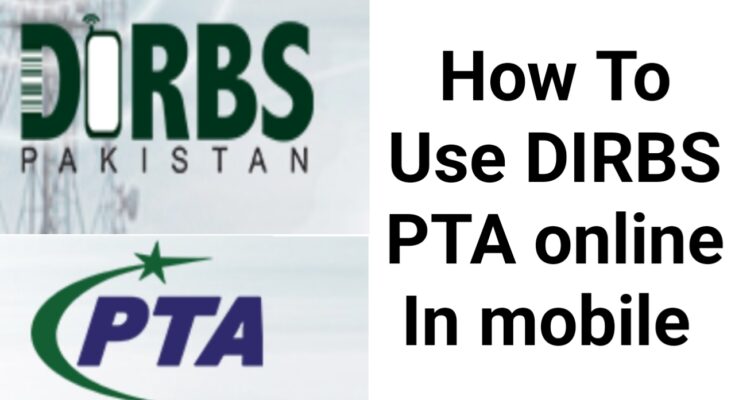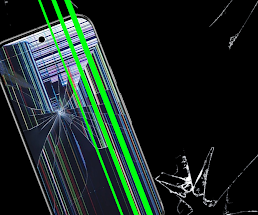How to use Dirbs PTA online in Mobile Phone
So hello friends in this article we will discuss about How to use Dirbs PTA online in Mobile phones. Dirbs is stand for device identification registration and blocking system. By using this PTA website you can easily check your mobile is registered with PTI or not. And you can also check the fees of PTA registration of any mobile in this website. After knowing the fees of your mobile phone you can also register your mobile through this website online and pay the fees online to register and use your mobile.
So in this article I am telling you how you can use this website and a feature of the website and also keep visiting techregi website for more article like this
Features of Dirbs PTA online in Mobile Phone
- Check Your Mobile IMEI register or not
By using this picture you can easily check Your mobile is a registered or not registered with PTA just entering the IMEI number of your phone in this website.
- Mobile verification process status
You can also check mobile verification process status easily on the website
- Know mobile duties Via FBR
You can also check the mobile duties Via FBR and pay Here
- Mobile registration Guide
This PTA Dirbs website also give you mobile registration complete guide and detail about everything thing about Mobile registration.
How to check Your Mobile is registered or not
No I am telling you how you can check your mobile is listed or not for this purpose go to the DIRBS website. Before going to this website Open your dial pad and enter the code *#06# after that your mobile IMEI number is shown To You. Copy your IMEI number and enter on the website after that it will show you your mobile is registered or not You can easily check if your mobile is registered it show you your mobile device is PTA approved if your mobile is not return this website show you your mobile is not a PTA approved device.
What is Dirbs or purpose of Dirbs
No we are talking about what is the purpose of DIRBS. Dirbs is a device identification registration and blocking system. This system Measures and understand The illegal mobile network in your country and block the illegal mobile phone. After this system no mobile is working with SIMs in Pakistan that are not registered with Pakistan telecommunication authority. So this is system is introduced to increase the security of network mobile devices in the country.
How to go to the website of Dirbs PTA
For open the website You just need to click on the go to website button given in the end of the article if you click on it it will directly go to PTA DIRBS original website and in the original website you can easily register your mobile devices and know all the features of the website you can also check where your mobile device is disturbed or not and which time is remaining of your device blockage if you’re Device is not registered with PTA.