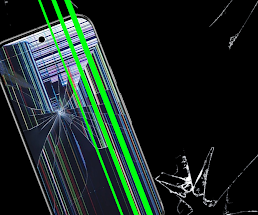In a world where identity verification and digital security are increasingly crucial, knowing who is registered under your Computerized National Identity Card (CNIC) is more important than ever. In Pakistan, your CNIC is not only used to identify you but also to track your family members in the National Database and Registration Authority (NADRA) system. Whether you’re applying for government assistance, verifying beneficiaries, or simply ensuring that no unauthorized names are linked to your CNIC, the ability to check your family members registered under your CNIC is a powerful tool.
This article provides a detailed guide on how to perform this check, the tools available for it, detailed features, pros and cons, alternatives, and our final verdict. Let’s dive in.
What is the “How to Check Your Family Members in Your CNIC”?
“How to check your family members in your CNIC” refers to the process of viewing a list of individuals who are officially registered as your dependents or family members under your CNIC in NADRA’s records. These family members typically include:
-
Spouse (husband or wife)
-
Children
-
Parents (in some cases)
-
Siblings (in case of joint family record structures)
This data is maintained by NADRA and is accessible through official channels such as SMS services, NADRA centers, and web portals. It’s especially important for:
-
Verifying family trees during BISP or Ehsaas program registrations.
-
Ensuring unauthorized individuals are not fraudulently listed under your record.
-
Updating and correcting family data for future use in legal or social matters.

How to Check Your Family Members in Your CNIC
Here are the main methods to check your registered family members in the NADRA database:
1. SMS Method (Via 8009 Service)
NADRA provides an SMS-based service to check your family tree.
Steps:
-
Open your messaging app.
-
Type your 13-digit CNIC number without dashes.
-
Send it to 8009.
-
You will receive a confirmation message from NADRA with a list of registered family members or a prompt to verify and update your records.
2. Visit NADRA e-Sahulat Centers
You can also physically visit a NADRA e-Sahulat center or Registration Office.
Steps:
-
Carry your original CNIC.
-
Request a “Family Registration Certificate (FRC)”.
-
Provide biometric verification.
-
Receive a printout listing your registered family members.
This method is particularly helpful for obtaining an official document.
3. NADRA Online Portal (FRC)
If you’re tech-savvy, the online portal is the most convenient way.
Steps:
-
Visit https://id.nadra.gov.pk.
-
Log in or create an account using your CNIC.
-
Navigate to the FRC section.
-
Select the relevant application (By Birth, By Marriage, or By Adoption).
-
Pay the fee online and download the certificate that lists your family members.
Features of How to Check Your Family Members in Your CNIC [Completely Detailing]
This service offers a number of useful and protective features:
1. Accurate Family Records
It provides a snapshot of your family structure as registered with NADRA, ensuring everyone listed is authorized and accurate.
2. Multiple Access Methods
Whether you prefer SMS, online tools, or physical visits, there’s an option for everyone.
3. Government-Endorsed
The data is pulled from NADRA’s official database, ensuring legal authenticity.
4. Printable Family Registration Certificate (FRC)
You can obtain a digital or printed certificate for official use, e.g., visa applications, educational documents, or inheritance issues.
5. Real-Time Updates
If you recently registered a child or spouse, the updates can reflect within a short period.
6. Biometric Verification
High-level security ensures that only the CNIC holder can access and modify the record.
7. Multilingual Support
The online and offline portals typically support English and Urdu for broader accessibility.
8. Government Benefits Integration
The family data often integrates with systems like Ehsaas, BISP, and Sehat Sahulat programs.
9. Fraud Detection
If you find unrecognized individuals in your family tree, you can report and have them removed via biometric and legal procedures.
Pros of How to Check Your Family Members in Your CNIC [Use Table]
| Pros | Details |
|---|---|
| Quick Access to Family Records | Get a full view of your family data within minutes. |
| Multiple Channels Available | Choose between SMS, web, or in-person options. |
| Biometric Security | Only the CNIC holder can make changes, adding a layer of protection. |
| Official NADRA Certification | The FRC serves as a legal family document. |
| Integration with Govt Programs | Ensures accurate data for Ehsaas, BISP, and other initiatives. |
| User-Friendly | The online portal is intuitive and available 24/7. |
| Minimal Costs | SMS and online services are low-cost; only certificate issuance requires a fee. |
| Cons | Details |
|---|---|
| SMS Method is Limited | Only provides a summary and may not list names directly. |
| Requires Biometric Verification | In-person changes need fingerprints and can’t be done remotely. |
| Limited Digital Literacy | Many users, especially older citizens, find online systems challenging. |
| Online Fee for Certificate | The FRC download requires a nominal fee, which may be inconvenient. |
| Accessibility Issues | Rural areas may lack nearby NADRA centers for in-person visits. |
| Data Lag | Recent updates may take time to reflect in the system. |
| Alternative | Method | Pros | Cons |
|---|---|---|---|
| NADRA Helpline | Call NADRA support (1777 or local office) | Helpful guidance, easy for illiterate users | Cannot disclose personal data over phone |
| NADRA Kiosk Machines | Use self-service kiosks in urban areas | Print and verify FRC instantly | Limited locations, often out of service |
| Mobile NADRA Vans | Field services in rural areas | Reaches underserved populations | Limited availability and schedule-based |
| FRC via Overseas Embassies | For Pakistanis abroad | Get FRC outside Pakistan | Slower process and more paperwork involved |
| Third-party e-Sahulat Centers | Authorized NADRA agents | Convenient for walk-ins | May charge extra service fees |
The ability to check which family members are registered under your CNIC is not just a bureaucratic convenience — it’s a safeguard against identity misuse, family disputes, and fraudulent claims. With NADRA providing multiple channels including SMS, online portals, and physical offices, the process has never been more accessible.
Although the service has a few limitations — especially for rural users or those without internet access — the system is generally efficient and well-integrated with other national services. It also allows you to spot and report anomalies, ensuring that only rightful family members are connected to your record.
In today’s digital world, keeping tabs on your identity and your legal dependents is crucial. This service helps Pakistani citizens take control of that responsibility with confidence.
How to Check Your Family Members in Your CNIC (Recap)
-
Via SMS: Send your CNIC number to 8009 to receive a list of family members.
-
Via Online NADRA Portal: Use https://id.nadra.gov.pk to log in and download the FRC.
-
In-Person: Visit a NADRA center or e-Sahulat kiosk to verify or update your family tree.
-
Alternative Services: Use helplines, mobile vans, or embassy support if you’re overseas.
Stay vigilant, verify often, and protect your identity.