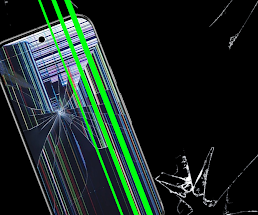Activity Launcher APK for Android – Best launcher app 2024
So Helen welcome friends in this article we will discuss about activity launcher APK for Android this is the best launcher app 2024 if you tired from your old or default launcher and give your mobile a good design and launcher this app is fro you. You can easily create home screen shortcut activity hidden and many more things. Sometime we install some new app on mobile it’s give you shortcut for new app and separate it. I am telling you how you can use this application and a feature of the application so keep reading the article till end. And make sure to revisit Techregi website for more content like this
Features of activity launcher APK for Android
- Launches hidden activity
By using the application you can easily launches hidden activity on application by going to launcher activity application and you can easily do anything you want hiddenly.
- Shortcuts for installed apps
Always installed shortcut for new application when you download or install from other resources which can also create shortcut
- Small in size
The size of the application is very small if you have a lawyer arrange your phone or have low space on your phone so you can easily install this application and use it because the application has a very low small size.
- Free of cost
This application is free of cost to use for any Android device so you don’t need to pay anything to anyone to use this amazing application.
- All apps in one place
All applications are available on activity launcher in one place you don’t need to go anywhere to open a hide and doing anything from other side because all the application are available on one place.
How to use activity launcher apk for android.
For using the application first of all open the application and it’s asking you to give the permission Read the terms and condition carefully if you are a pro then use this application otherwise you’re not use this. After reading if you agree then click on okay and it take some time to load I will give you the screenshot after loading it will show you like this.
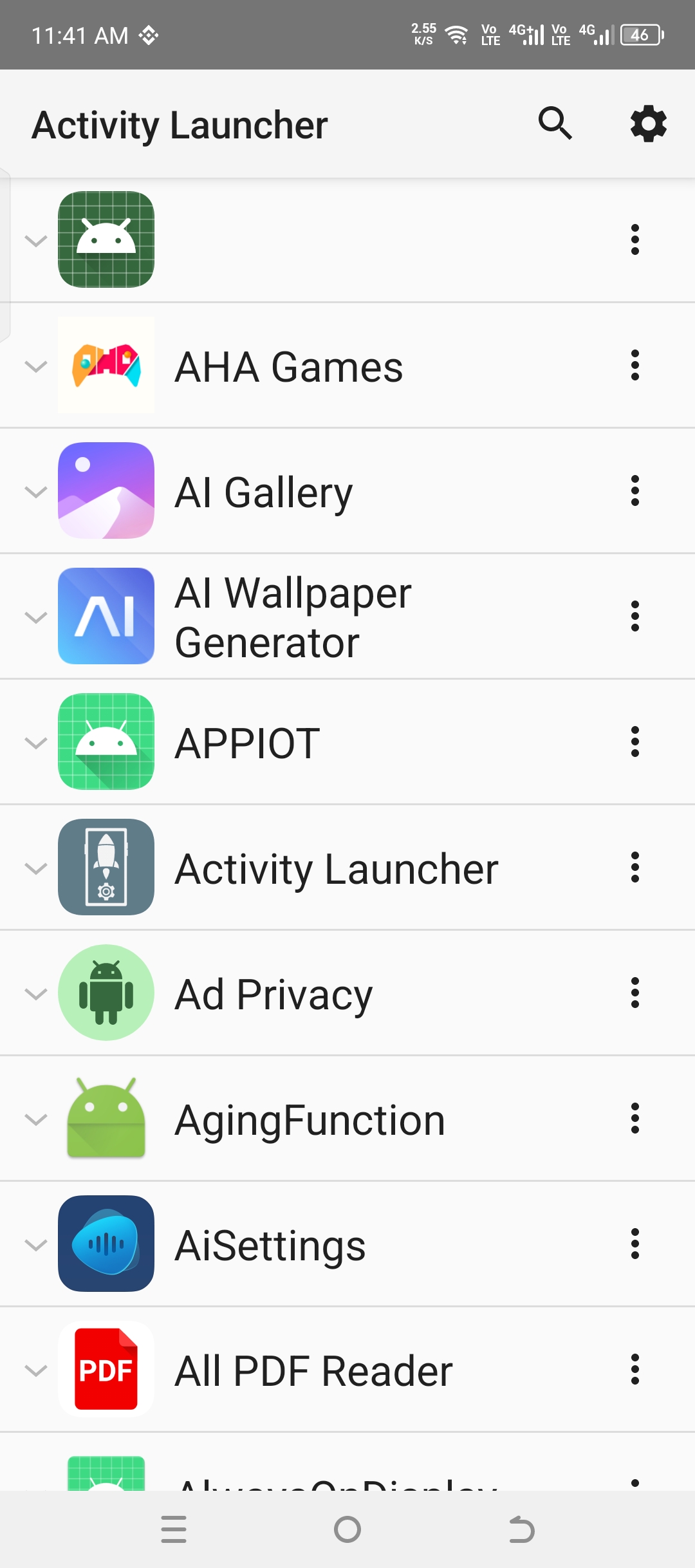
You can see here are lots of application are in one place Click on any application and do what you want easily hiddenly on the application.
How to download activity launcher APK for Android
First of all there are two option to download any application first one is download the APK file and install it manually and the second one is download the application from the Play Store. Second option is the safest option and I also recommend to download the application by this method and I am also giving the download link in the end of the article but I also give you the download method of apk.
Download Apk file
Just go to the Google and search activity launcher APK Google show you the website with the APK file click on The given website and check here is the application and click on download button in the website to download the APK file and install it manually I am also telling you how you can install it.
Install process
Fire installing the application go to the download folder of your mobile and find the application after finding the application click on install read the terms and condition. If you agree and then click on install button to install the application.
Download from Play Store
For downloading the application from Play Store I am giving you the get it on Google Play button in the end of the article click on it and it will take you to the Play Store and in the Play Store click on install button to install the application on your mobile it’s automatically installed the app on your phone.