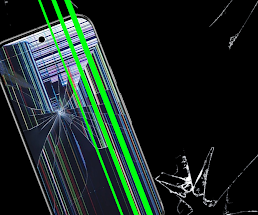Hammer security find my phone APK – Best security App 2025
So hi friends in this article I will show you Hammer security find my phone APK This is the best security app 2025. That can provide you lost phone finder service or find my device service. This is a anti theft phone app that provide you services of find my phone track IMEI number track location of your phone. This application is designed for emergency situations and it double your security to protect your mobile and find your mobile easily. I am telling you how you can use this application feature of the application how to download the application and everything about that app so read the article till the end and keep exploring Techregi website for more article like this.
Features of Hammer Security find my Phone Apk
- Track my phone
Track My phone is a feature By using this picture you can easy track your phone on anyway so use this feature to track your phone .
- IMEI Information
This application also provides you IME information of your mobile so you can easily find your mobile with IMEI information
- Fake shutdown
Fake shut down is very good option when anyone steal your phone so it show here Fake shutdown And you can easily track your phone.
- Fake Airplane mode
It’s also provide you fake airplane button or mode when anyone activate it it’s fake it’s not activating but showing the airplane mode is activated so you can easily call and track your device.
- Panic Button
Panic Button is also very helpful to find your phone when anyone steal it or snooping it
- App lock
App lock is very important features of the app so now one can enter in any app if the app lock is enable
- Selfie
How to Use or activate Hammer security find my phone APK
No we are talking about how you can choose this application or activate the application to track your phone. For that reason open the application and it will show you the screen like this.
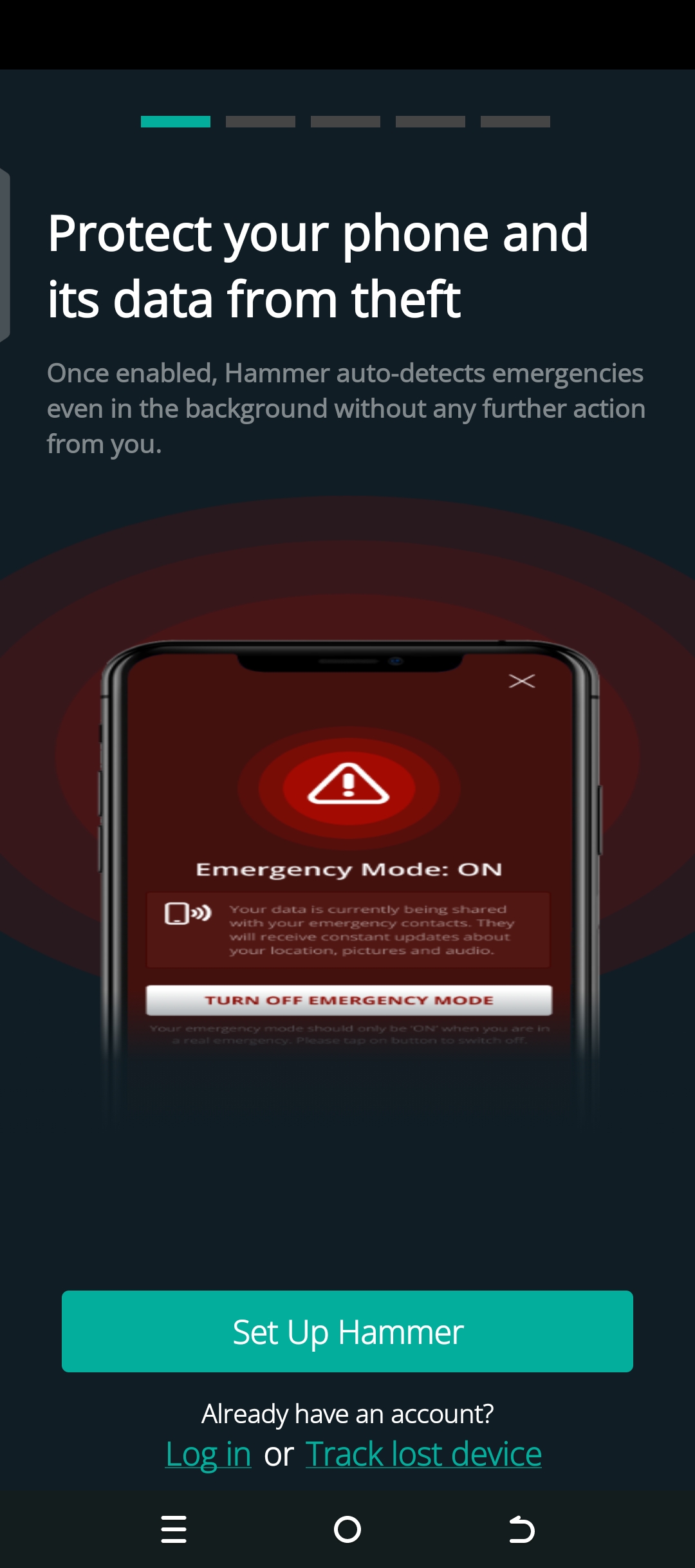
Click on setup hammer option and create an account login or track lost device. I click on setup hammer and then enter your name then enter your number. After that enter your email address and password and the enter the password for confirming the password. After that it will show you which service you want to use from this application.
- Anti-theft
- Location tracking
- Capture interdure selfie
- SOS alerts to secure your love one
These are the four service show you when you create your account on this application so select any of one and also you can select four at a time. After that it will take some second to an analysis then it show you her pricing for activating it and you can also get free trial.
Premium Plans of Hammer Security find my phone APK
Hammer security phone APK provides you premium plan for better service so I am discussed here the premium plan and how to activate on it.
There are two plan monthly or yearly plan are available on the application and you can also use freely this app.
Monthly Plans
In monthly plan it’s costs you 690 RS and give you premium service of all the thing I mentioned above.
Yearly Plans
In yearly plans it can cost you 2800 RS and you can save 15% on yearly plans So by which plan you want and easily protect you phone from theft.
How to download hammer security find my phone APK
There are two method of downloading any application the first one is downloading the APK file and the second one is download from Play Store directly. I am telling you both of them shortly.
Download the apk file
For downloading the APK file you just go open any browser and searGoogle application name. After that Google show you the websites which provide you the application. Click on download button from the website and download the APK file of this application.
Install the apk file
For installing the APK file go to the download folder where you’ve download the application and click on the APK file after that click on install button and read the terms and condition if you agree click on install button again to install the application on your phone.
Download from play store
For downloading this application from Play Store there are two method first one is going to Play Store and search the application name. Then play store show you the application click on installed and install the application. And I am also provide you you the download button which directly go to play store and in the Play Store you can install it easily.