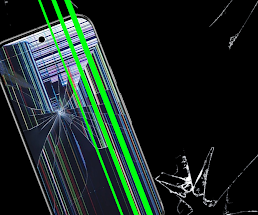Edge control APK best 2025
Edge control APK best 2025 is the best application for volume increase our volume decrease option you can slide on the edge of your screen to volume up our volume down You can also increase or decrease the brightness of your mobile. It’s very fancy or it’s very good too control your volume or brightness with the simple finger slide on the edge.
Sometime you are mobile volume up or volume down button are broken or not working properly so you can use this feature for that time and also if you don’t want to use your volume up for volume down button it’s annoying sometime for clicking up or down use this application and it’s easily swipe up or swipe down to control your volume are brightness. And keep visiting Techregi website for more article like this
Features of Edge control APK best 2025
There are the some features of this application I am telling you.
- Volume up
You can easily volume up by this application by click on sliding the edge.
- Volume down
In The same way clicking on the edges side you can easily volume down
- Brightness increase
It’s also help you to increase the brightness without pulling up the notification bar
- Brightness decrease
Same thing with the brightness decrease you can also decrease the brightness without pulling up the notification or upper bar.
- Work with the simple slide finger
It’s very easy to work with single finger slide on the edge You don’t need to press the volume up button or volume down button instead.
- Auto brightness
Auto brightness is also a very good feature of this application by clicking on it it’s adjust the brightness with the nature.
How to use Edge control APK best 2025
No I am telling you how you can use this application for using the application just open the application and give the permission he wants. After giving the permission you just need to click on these feature I am showing in the screenshot.

In the screenshot you can see there are lots of features are available and lots of option you want to enable for proper working.
- Edge full brightness
- Vibration
- Wider edges
- Horizontal bar in landscape
- Auto brightness
A are the option are available on the main screen you can see easily.
Set all the setting in your own conditions and click on on button to enable all the settings for using a click on edges of the phone with your fingers and the volume up and down button are shown also brightness up and down button are shown set the volume as usual are brightest as usual.
How to download Edge control APK best 2025
There are two method of download any application first one is downloading the APK file and install it manually and the second option is download the application from Play Store I am telling you both of them.
Download the apk file
For downloading the APK file just go to the Google and search the application name after that Google show you the application with different website click on any website to download the application after clicking on any website scroll down and find the download button after finding the wrong word on the download button to download the application and install it manually.
Install the apk file
I know I’m telling you who you can install APK file for this purpose go to the download folder where you download the APK file and click on the APK file after that read the terms and condition if you agree click on install but and I pick a file it should start on your mobile.
Download from play store
Now the safest and easiest method download any application download the app from Play Store for this purpose click on get it on Google automatically to take you to the Play Store and in the Play Store click on install button to install the app.