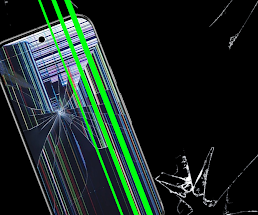how to use WhatsApp tracker
Chat Tracker is a unique application that will help you track when another person is online and also see their full visiting history on WhatsApp. This app has a wide range of uses. For example, she said she was going to sleep, but she was chatting with someone all night. The application is available in the public domain. It can be downloaded from the Play Market. Let’s explore all the available features in detail. As we enter the app, you will see two tabs, Activity and Statuses. You can add an unrestricted number of the contacts you want to track to each of the tabs.
“Chat Tracker App: Monitor WhatsApp Online Status and Activity
To add a contact, tap Add a Contact. Next, give the app access to the contacts. It is not necessary to do this at all. However, in such case, you will need to type in the necessary phone numbers by hand. Then, a list of all the contacts on your device will be shown. Select the one you need and tap on it. Now you can set a name for the contact and edit the phone number if necessary. Then tap Add a Contact.
WhatsApp Tracker: A Handy App for Monitoring Online Status
It is worth mentioning at this step that the app is not free. However, you have a free trial period is over. When the card is linked, you have to continue the setup. Click on this button, then follow the link shown here. It would be better to do it using a computer or any other device. Enter the numbers that are shown in the application into this field. After that, the QR code will be displayed.
Track WhatsApp Activity with Chat Tracker App”
Now you need to go to WhatsApp on your phone. Tap on the three dots, choose Settings, and tap on QR code. Choose Scan and scan the QR code that is displayed on your computer or any other device. Tap Continue and scan the QR code again. If you have done everything correctly, you will be shown this window on your computer. Now, return to our application.
Monitor WhatsApp Online Status with Chat Tracker
Here, in a short time, the actual status of the tracked contact will be displayed. By tapping on it, you will be able to see the full history of the contact’s online activities. By tapping on the chat button below, the app will automatically send you to chat with the chosen contact. Furthermore, when the contact is online, you will be notified. You can turn it off, of course. Tap on the three lines icon. Choose off. By doing this, you will not receive notifications from all of your contacts. And if you need to disable the notifications on a certain contact, in front of
Chat Tracker: A Simple yet Useful WhatsApp Monitoring App
the contact, tap on the three dots and remove these check marks. So, a rather simple application can be quite handy and useful. the contact, tap on the three dots and remove these check marks. So, a rather simple application can be quite handy and useful. Track the desired contacts, download our application, and see you soon!