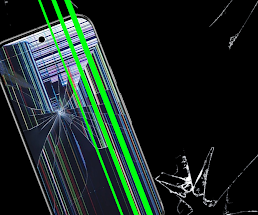How to use Black screen Video Screen Off App
So hello friends in this article we will discuss about how to use black screen video screen off app. This application is basically provide you black screen while you watching YouTube video Netflix and other media consumption and if you enable the application it can save your battery back turn off your screen. Sometime you need to play videos on your mobile phone and you worried about your battery so enable this application video is playing while the screen is black so your battery is not draining fast. I am telling you all the features and how to use the application so for this keep reading the article till the end and keep visiting techregi website for more article like this.
Features of black screen video screen off app
- Battery saving in AMOLED or Oled screen
Mostly AMOLED or OLED screen have consume more battery than other phone so using this application to turn off the screen of emirate or all that screen to save your battery.
- Floating Button
This application provide you floating button to do quickly screen off.
- You can customized it
It’s also provide you the function to customize the application where is the screen is off or not.
- Always on screen option
Always on screen option is also available on the application You can turn on in the setting
- Play video with screen off
Imagine if you watching any video with screen of and your battery is safe so this application provide you the option to play video with screen off.
- Free of cost
This Is the free of cost application available on the Play Store and you can easily download and use it.
- Easy to use
The usage process of this application is very easy so anyone can use this application easily.
How to use black screen video screen off app.
For using the application open the application and in the main screen it will show you the screen like this.
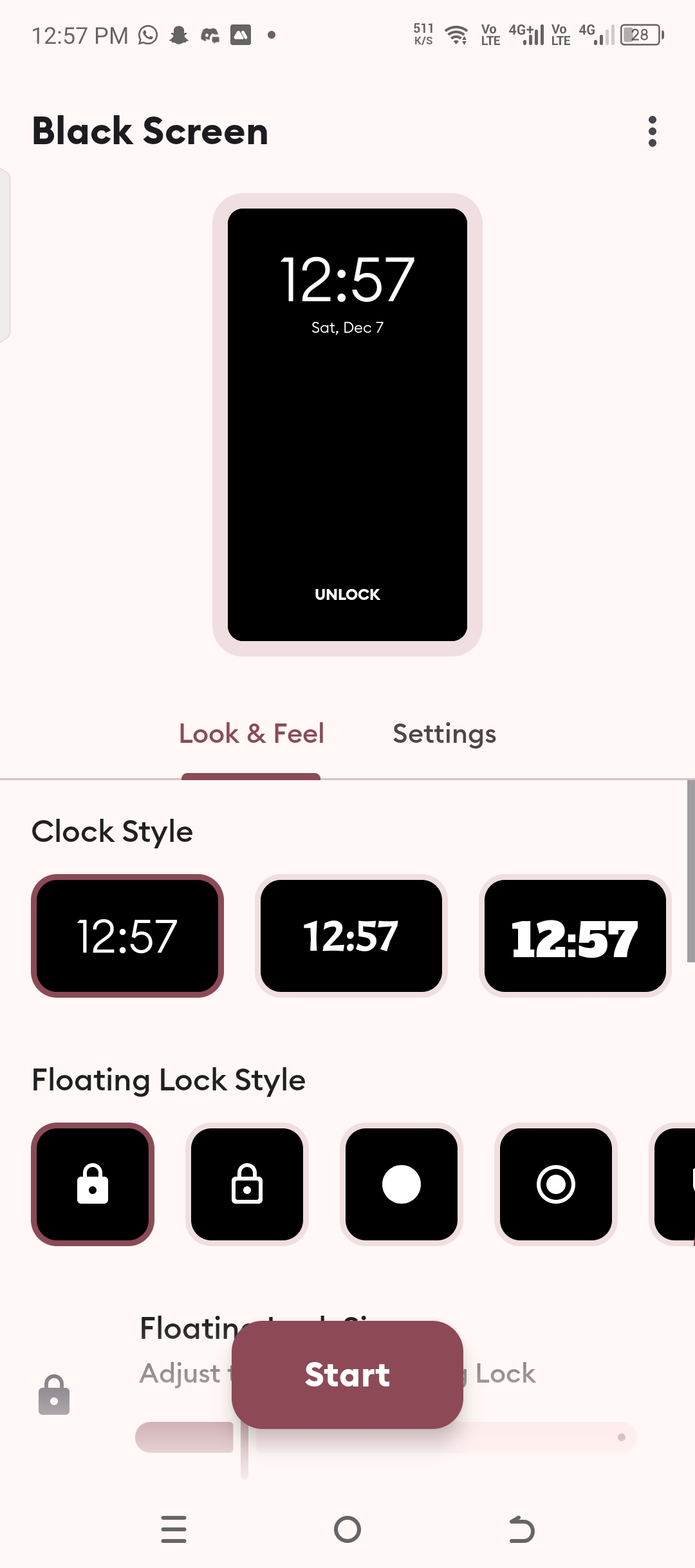
You can see there are two option in the main secretary you can check it look and feel and setting options.
1. Look and feel
First of all in look and feels option select clock style there are different clock style available.
Floating lock style
Then in the look and feel here is a floating lock style slecet any one from these lock style.
Floating lock size
And you can increase or decrease the size of floating lock size icon.
- Show notification on Aod pro
- Date formating
You can select the date format as well as you can.
2. Settings
In setting you can do settings of these things as well
- Themes follow system recommended
- Always on display you can own it or of it.
- Skip unlock screen is also available in setting you can skip the lock screen in setting by clicking on it.
- Tap to wake You can click on it and select how many tab are are you want to wake the phone
- Hide floating button
- Floating button action You can select it by clicking on it and selector your desired feature.
- Enable protect detection and many more features are available on the setting you can easily watch in the setting.
How to download black screen video screen off app
No I am telling you who you can download this application for download Click on the downer button given in the end of this article if you click on it it will take you to the Play Store and in Play Store click on install button to install the application it’s very easy method to download any application I am giving the button get it on Google Play Store.