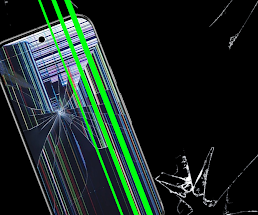Auto answering Call Raise to Ear apk
So hi friends and this article I will show you Auto answering Call Raise to Ear apk . If you want to enable auto answering call on your mobile this application is for you. if any call is in coming to you don’t need to answer manually pick up the phone and raise to air and this app help you to answer the call automatically. I am telling you the detail about the app and how its working and how to use. Keep visiting Techregi website for more article like this
Features of Auto answering Call Raise to Ear apk
- Easy to disable our enable call app
This app provide you Disable Or enable Call App in just single click on the app.
- Work with your default app
You don’t need to install any other calling app it’s working with your default app.
- Automatically down the ringing call after picking the call
Some time The call of ringing is very irritating for the loud voice so after picking the mobile it will automatically down the ringing call.
- Automatically end the call
If your call is completed and you don’t want to end the call remove your mobile from the ear and it’s automatically cutt the call.
- Easy to use
The interface of the app is very easy to use anyone have some simple knowledge about the application running You can easily use it.
- Free of cost
The app Is free of cost you can use this app without paying any thing to anyone.
How to use Auto answering Call Raise to Ear apk
For using the app first of all open the app and click on next button if you click on next button and grant the permission and allow all the permissions.
Now you can enable the app and the app is working now if anyone calling you raise it to near your ear and phone automatically pick the call. In free version you can re enable it by manually on the app. this is the best app for making style and uniqness in other people and you can also doing show off by using the app.
How to do setting To work Properly
The mean and local function are available on the setting of the app so click on setting This is the second option in the app.
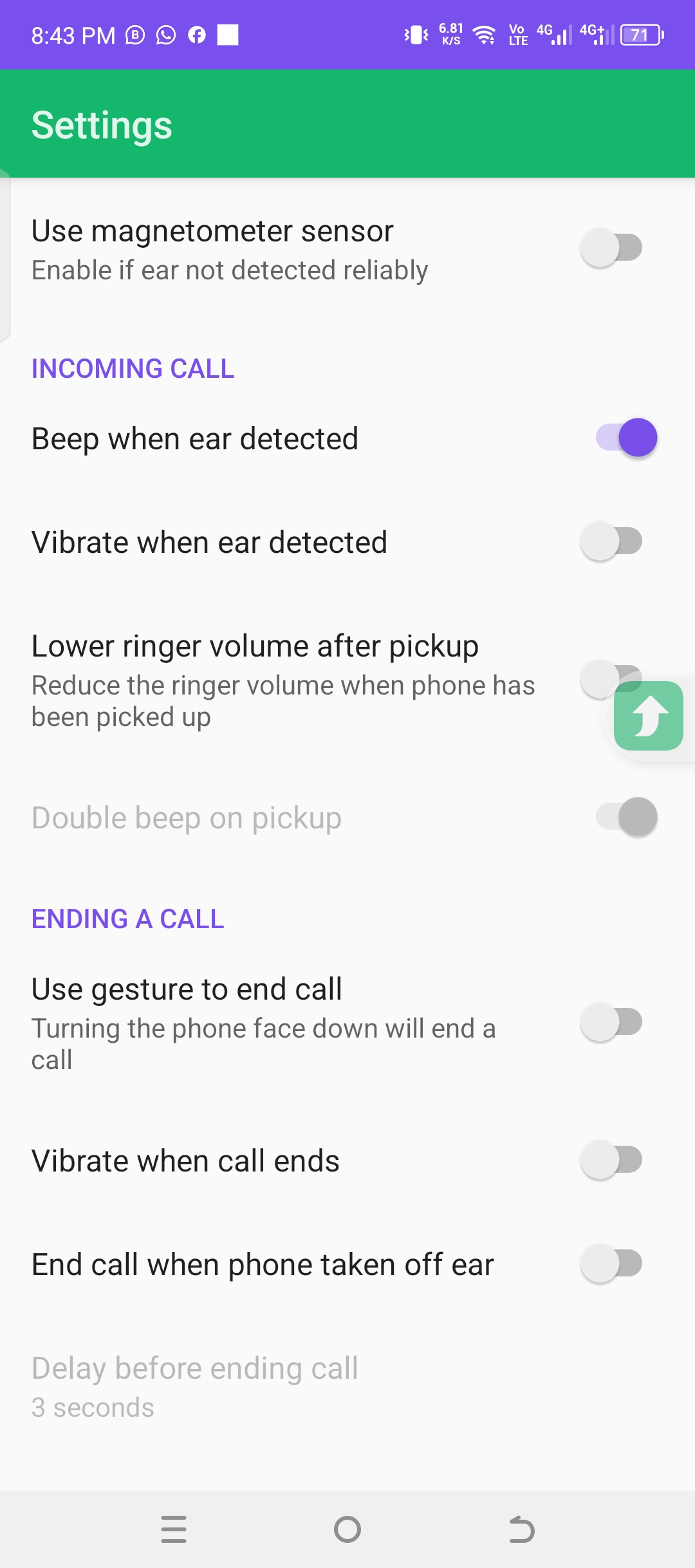
Use magnetometer sensor
This seeting is for if ear sensor is not detected or not reliable so use this feature and make the app more reliable.
- Beep when ear detected
This feature enable to beep it when the ear is detect and call is automatically picked.
- Vibrate when ear detected
This is also a setting when the ear is detecting the mobile the mobile is vibrated
Gesture to end the call
This feature is also a very good feature for gesture call by enabling it if you face down of your mobile then it will automatically disconnecting the call.
There are also some other settings available on the app check it by yourself I am giving you a screenshot of this settings.
Application information
App version. 1.1.6
Updated on. Oct 6, 2024
Downloads. 10000 +
Required os. Android 10 and up
App purchase. Rs 120 per item
Offer or Devolp By. Phone phreak
Released Date. Match 20,2024
How to download the apk file
Fart downloading the APK file just go to the Google and search for auto answer call raise to near Apk. And Google show you the the different website click on any website and download the App from the website.
Installed the app
For installing the APK file just go to the file manager of your mobile and go to the download folder in the file manager and click on the APK file of this app. Click on install button and delete the terms and condition again click on install button to install the app.