TikTok is one of the most popular social media platforms, boasting millions of users worldwide. With its short-form videos, viral trends, and user-generated content, TikTok provides endless entertainment. But like any app, TikTok is not free from bugs, glitches, or user-related concerns. To ensure smooth user experiences, TikTok offers a built-in feature called “Report a Problem.” This feature allows users to notify TikTok about technical issues, policy violations, or personal account problems. In this article, we will explore what TikTok Report a Problem is, how to use it, its features, pros and cons, and possible alternatives.
What is the TikTok Report a Problem?
TikTok Report a Problem is an in-app support feature that allows users to report issues they face while using the TikTok platform. This feature is designed to help users communicate directly with TikTok’s support team for any problems related to:
-
App functionality
-
Account and login issues
-
Video uploading or viewing errors
-
Content reporting (harassment, nudity, etc.)
-
Community guidelines violations
The purpose of this feature is to maintain a safe and reliable environment for TikTok users. It acts as a bridge between the platform and its users to report any disruptions or inappropriate behaviors.
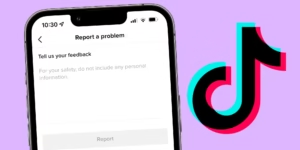
How TikTok Report a Problem
Using the Report a Problem feature on TikTok is simple and straightforward. Here is a step-by-step guide to help you report any issue:
Step-by-Step Process:
-
Open TikTok App:
Launch the TikTok app on your Android or iOS device. -
Tap on Your Profile Icon:
Located at the bottom-right corner of your screen. -
Access Settings:
Tap on the three-line menu (≡) at the top-right, then select “Settings and Privacy.” -
Scroll to ‘Support’ Section:
Tap on “Report a Problem.” -
Choose a Category:
You’ll see multiple issue categories like:-
Account and Profile
-
Video and Sound
-
Notifications
-
Live
-
Privacy and Safety
-
-
Follow Instructions or Submit a Custom Report:
If the automated instructions don’t help, tap “Still have a problem” to submit your issue manually. -
Attach Screenshots (Optional):
You can upload screenshots or screen recordings for clarity. -
Submit the Report:
Once completed, TikTok will review your issue and respond through the Support Inbox in the app.
Features of TikTok Report a Problem [Completely Detailing]
The Report a Problem tool on TikTok is packed with useful features that ensure efficient communication with TikTok support.
| Feature | Details |
|---|---|
| Comprehensive Categories | Covers a wide range of issues from login problems to video errors. |
| Support Inbox | Tracks all your previous problem reports and their status updates. |
| Automated Troubleshooting Tips | Offers quick help before submitting a detailed complaint. |
| Custom Report Submission | Lets you write your own message if predefined solutions don’t help. |
| Screenshot & Video Upload | You can add visuals to better explain the issue. |
| Search Bar | Allows you to quickly find relevant help topics. |
| Feedback Option | Rate the help or mark if your issue is resolved. |
These features make the reporting process seamless and efficient for users of all levels.
Pros of TikTok Report a Problem [Use Table]
| Pros | Description |
|---|---|
| User-Friendly Interface | Easy to navigate with step-by-step options. |
| Wide Issue Coverage | Supports reporting of all kinds of issues, both technical and behavioral. |
| Direct Contact with Support | Avoids the need for third-party tools or emails. |
| Multimedia Support | Attach files for better clarity. |
| Keeps Record of Reports | You can track responses in the Support Inbox. |
| Automated Help | Instant help through TikTok’s automated suggestions. |
Cons of TikTok Report a Problem [Use Table]
| Cons | Description |
|---|---|
| Slow Response Time | Some users report long wait times for replies. |
| No Live Chat Option | There’s no real-time communication with a support agent. |
| Generic Replies | Responses are sometimes automated or lack detail. |
| Language Limitations | The feature may not support all languages equally. |
| No Guarantee of Resolution | Some issues remain unresolved despite reporting. |
TikTok Report a Problem Alternatives [Use Table]
If TikTok’s in-app report tool isn’t enough or you need quicker help, you can try the following alternatives:
| Alternative | Platform | Purpose | Availability |
|---|---|---|---|
| TikTok Email Support | Email (feedback@tiktok.com
|
For in-depth account or content concerns | Global |
| TikTok Creator Support | In-app (for verified/large accounts) | For monetization and creator tools | Limited to creators |
| TikTok Help Center | support.tiktok.com | Guides, FAQs, tutorials | Global |
| TikTok Twitter/X Support | @TikTokSupport | Real-time updates and complaints | Global |
| Reddit TikTok Community | reddit.com/r/TikTokhelp | Peer support from other users | Global |
| Facebook Support Groups | Community discussions and user experiences | Global |
These platforms can often give you faster or more detailed responses depending on the nature of your issue.
Conclusion and Verdict TikTok Report a Problem
The TikTok Report a Problem feature is an essential tool for ensuring platform quality, user safety, and app functionality. It enables users to report concerns in a structured way, get responses, and possibly solve their problems without leaving the app.
While the feature is highly useful and covers a broad range of topics, it does have limitations like slow response times and lack of real-time support. However, when used alongside alternative support methods, it can provide a comprehensive solution to most problems faced by TikTok users.
In conclusion, if you’re an active TikTok user, knowing how to properly use the Report a Problem feature can save you time and ensure a better app experience.
TikTok Report a Problem
TikTok is committed to maintaining a user-friendly and safe community. The Report a Problem feature plays a crucial role in this mission. Whether you’re reporting bugs, harassment, or login issues, this tool gives every user the voice and power to contribute to a better TikTok experience.
If you haven’t explored this feature yet, open your app and give it a try—you never know when you might need it.



