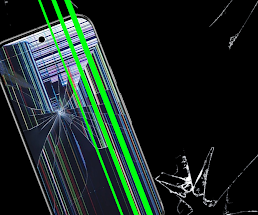Screen Lock – Time Password Apk
So hi friends in this article we will discuss about screen lock time password APK. This is the best security lock application You need to install on your mobile This application provide you different log at any time you want it’s changing your lock screen with the time so if anyone see your password he don’t unlock your phone until he knows that you download this application screen lock time password So I am telling you all the information about this application so you this article till the end and know everything about it and keep visiting Techregi website for more article like this
Features of screen lock time password APK
No we are talking about the features of this application there are lots of feature available on this application so now I’m telling you some of them.
- Lock change with time
The screen lock is change with the current time if the current time is 12:50 so the password is 1250 You can easily type it and your phone is unlocked.
- Customizable Lock Screen
Customizable lock screen provide you to customize your screen easily anytime anywhere.
- Multiple time format supported
Multiple time formats supported for example
- Save and secure lock
It’s 100% save and secure lock screen app don’t worry about using this app you can easily use this.
- Free of cost app
This is a free of cost app you don’t need to pay anything to anyone for using this app
- Easy to use
The usage process of this app is very easy to use you can easily use this app in minutes or set it easily.
How to use or set The screen lock Time Password Apk
So no I am telling you how you can use this application and set the screen lock time password it’s very easy first of all open the application and it will show you the screen like this.
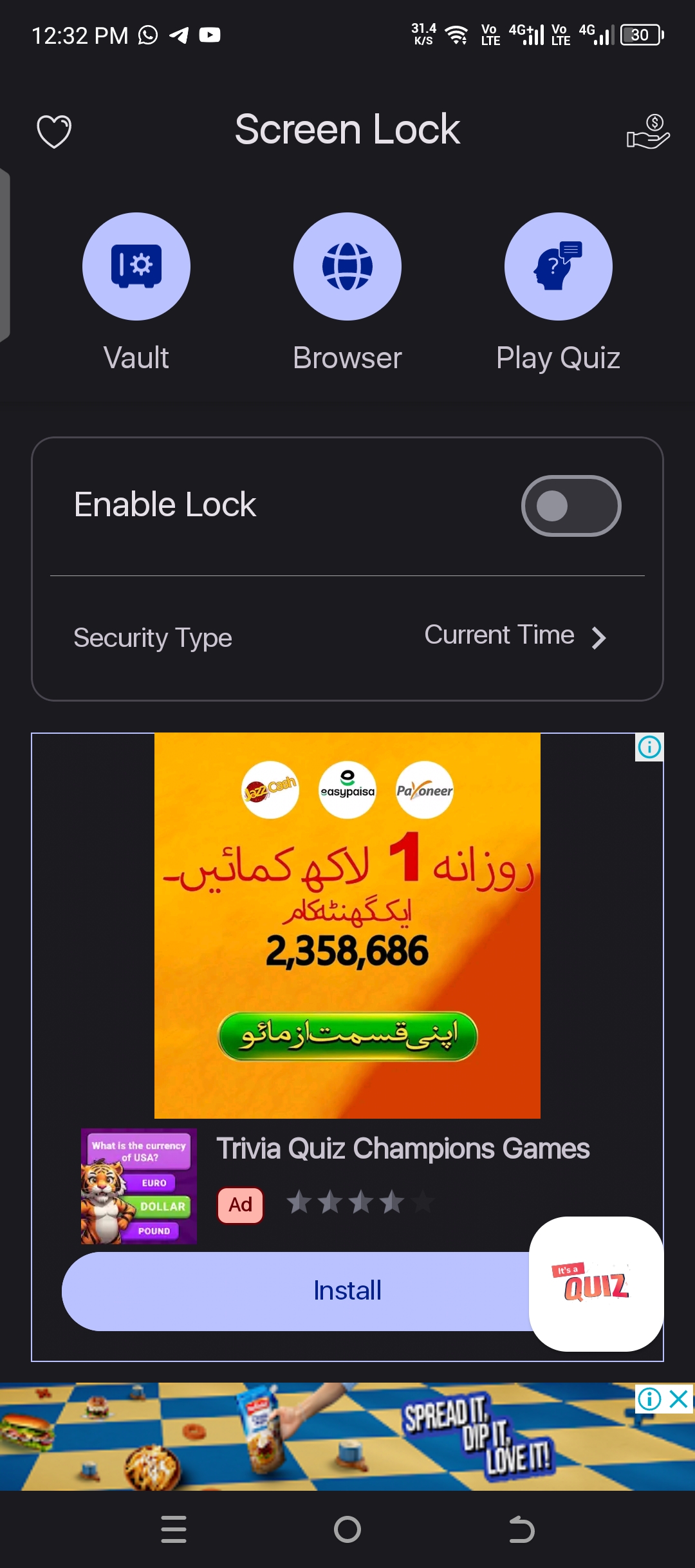
You can see here you are the some feature of this application for enabling the lock click on enable lock button after that enter any recovery answer if you forgot your password then you need to enter your recovery for example select where you were born like that thing. And after enter the security your lock is set.
More features of the application
No I am telling you the more feature of this application In the application you can get lots of features and I am telling you about that.
Private browser
You can also surf different websites and get private your surfing You can easily access all the things like Google YouTube Facebook and do what you want in private browsing no one can understand and no one can also check where you are surfing the websites and many more thing So it’s also provide your private browser for your privacy.
Changing wallpaper
You can also change wallpaper on the application easily changing wallpaper and get a new wallpaper on the application easily. It’s provide you different and beautiful wallpaper for your lock screen
How to download the Screen lock time password apk file
Sonoy I’m telling you how you can download the APK file of this application for downloading the screen lock time password APK file you just need to go to the Google and in the Google search screen lock time password APK and Google show you some website click on any website and download the application from the website. It’s very easy to download the application from website because it will show you the download button click on download button and after that the application is downloaded on your phone easily.